Estimated reading time: 1 minutes
You may have noticed when setting up task sequence deployments for your OSD‘s or when setting up packages for the Software Catalog that you cannot run the task or program directly from the distribution point as the only option is to download the files and run from the local cache.
Well, there is a setting that you can change to allow you to run your task sequences directly from the local distribution point. To change this, you should ensure that all your packages associated to your task sequence (or just your single package for the software catalog..) have the following box ticked:
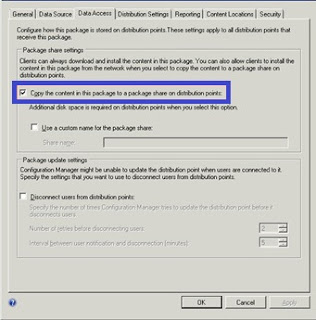
This will then allow you to change the settings under your deployment options to run from distribution point as well as download and run from the local cache.
Note that this does copy all the files in the package to your distribution points and will take up more space, so think about this before doing it.
Share this content:
