Estimated reading time: 1 minutes
There seems to be some confusion lately over how to make our Windows 7 Lock Screen Changer utility work correctly.
We have had a few reports of people who are trying to use the program getting the following error message when clicking on the Import button:
This is because although you may be logged into your computer as an administrator, this is not the same as running the program as an administrator. to amend your computers registry, the program needs to run elevated on your machine, this means running the program as an administrator.
To do this, all you have to do is to right click on the exe file for the program and then select “Run as Administrator” just click the image below:
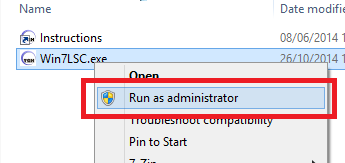
The program will start up as required and you should then find that you can now import your image and use the program successfully.
Comments
If you have any questions or comments on this, please feel free to use our comments system below.
Share this content:
Discover more from TechyGeeksHome
Subscribe to get the latest posts sent to your email.
