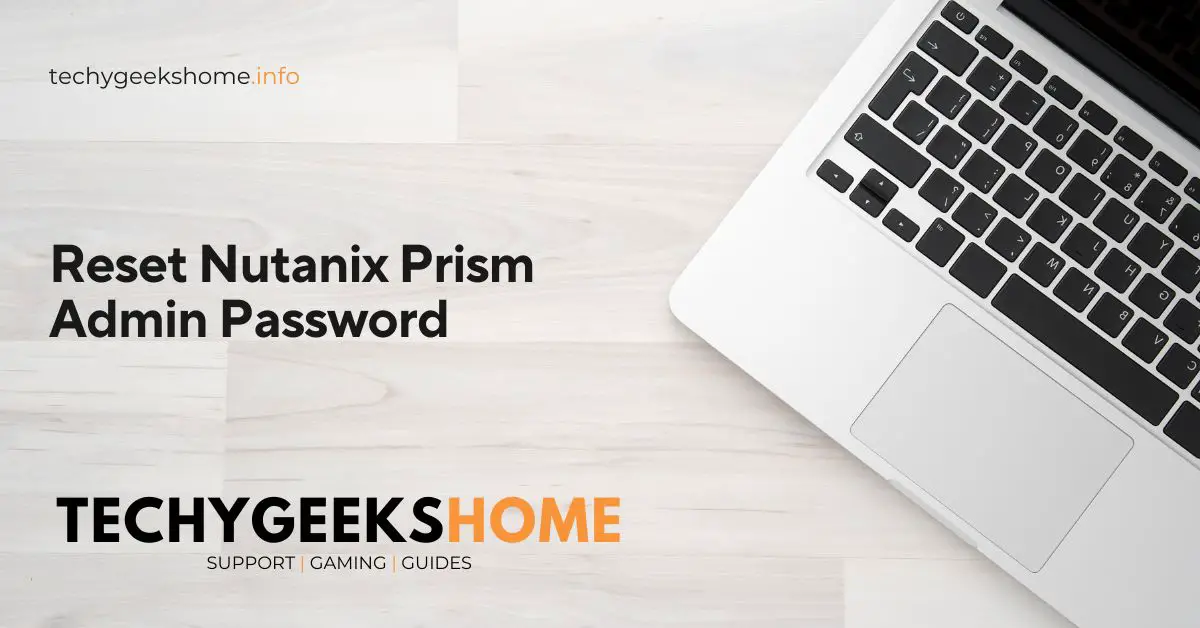Estimated reading time: 2 minutes
We recently had a problem with our Nutanix Prism system and we had to rebuild the Prism server from scratch. After carrying out the rebuild, we managed to fix all the initial problems that we had been having.
However, a few weeks later, we needed to run a few updates across the Nutanix system and wanted to start with the Prism server first, but we couldn’t log in to the server web portal. We tried all the default logins from Nutanix and all the usual accounts that we use ourselves, but nothing worked.
So we needed to reset the Prism admin password. To do this is very simple and all you need is PuTTy or any other SSH client and then connect, using SSH, to your Prism system. If your Prism SSH is still set as default, the chances are that the login details are:
- Username: nutanix
- Password: nutanix/4u
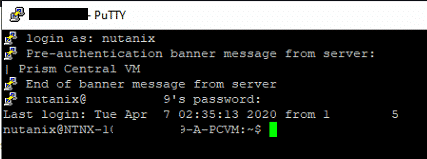
This should then log you into the Prism server via SSH. You can then run the following command to reset your admin password:
ncli user reset-password user-name=admin password=password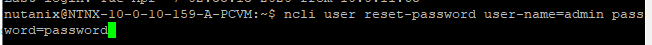
Note that you will need to replace the final password text with a suitably complex password.
Hit enter and this should then reset the admin password for you to use via the Prism web portal.
Share this content:
Discover more from TechyGeeksHome
Subscribe to get the latest posts sent to your email.