Estimated reading time: 6 minutes
Ascencio System SIA has released an update to their ONLYOFFICE Docs software taking it up to version 6.2 and introducing a lot of new features for spreadsheets and enhanced security.
ONLYOFFICE Docs is an open-source office suite that combines online editors for text documents, spreadsheets and presentations. It is highly compatible with Microsoft Office files (docx, xlsx and pptx) and supports other popular formats, for example, the ODF (odt, odp and ods), doc, xls, ppt, pdf, txt, rtf and html.
ONLYOFFICE Docs is a self-hosted solution that enables online document editing and collaboration within multiple file-sharing platforms and DMS services. It can be deployed together with ONLYOFFICE Workspace, Nextcloud, ownCloud, Seafile, Alfresco, Confluence, Nuxeo, SharePoint, etc., by the means of official integration apps.
ONLYOFFICE Docs allows its users not only to create and edit docs in their browser but also enables real-time document co-authoring. Consequently, you can:
- give other users different sharing permissions — full access, reviewing, form filling, commenting, read-only for documents and custom filtering for spreadsheets;
- switch between two co-editing modes — the Fast one if you want all the changes to be displayed in real time and the Strict one to show edits made by others only after saving;
- track changes made by your co-authors and suggest yours;
- recover any previous version of a document with the help of the version history feature.
- leave comments and mentions right in the document you are editing with your team;
- communicate via the built-in chat or Telegram client.
In this article, you will find a brief overview of the new features and a quick installation guide for Ubuntu-based Linux distributions.
What’s new in ONLYOFFICE Docs 6.2
The new version makes it easier to work with data in spreadsheets and brings in some useful updates for text documents and presentations:
- Data validation helps you control what data can be entered into a cell;
- Slicers for pivot tables indicate the current filtering state so that you can have a better understanding of the data displayed at the moment;
- Custom number formats change the way a number should look like without changing any data;
- New functions — GROWTH, TREND, LOGEST, UNIQUE, MUNIT and RANDARRAY;
- Table of Figures help you organize all the document objects with captions;
- New proofing options in presentations allow you to choose where you want to use autocorrect as you type;
- New interface languages — Belarusian, Catalan, Greek, Lao and Romanian.
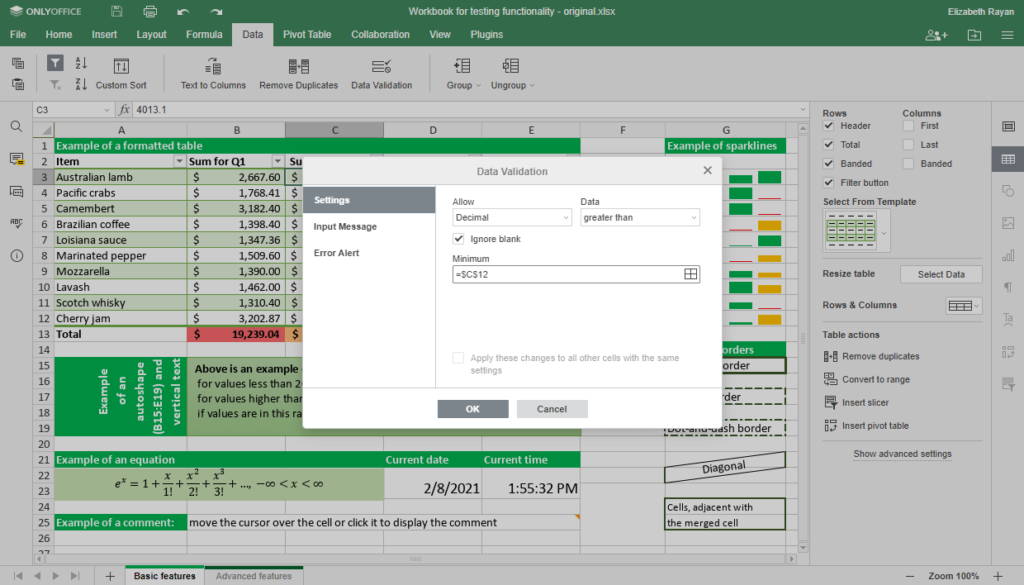
Data validation in ONLYOFFICE Docs 6.2
Installing ONLYOFFICE Docs 6.2
System Requirements
- RAM: 4 GB or more;
- CPU: dual-core 2 GHz or higher;
- Swap: at least 2 GB;
- HDD: at least 2 GB;
- Distribution: 64-bit Ubuntu with kernel version 3.8 or later;
- Docker: version 1.10 or later.
To start the installation process, launch Docker and run this command:
sudo docker run -i -t -d -p 80:80 –restart=always onlyoffice/documentserver
By default, ONLYOFFICE Docs uses port 80. If you want to change it, please execute the following command (where <PORT_NUMBER> is the number of the required port):
sudo docker run -i -t -d -p <PORT_NUMBER>:80 –restart=always onlyoffice/documentserver
Storing data outside the containers
It’s highly recommended to store all the logs, certificates, cache and databases outside the Docker containers. This will help you update ONLYOFFICE Docs without data losses.
Mount the volumes first. Just specify the -v option in the docker run command:
sudo docker run -i -t -d -p 80:80 –restart=always
-v /app/onlyoffice/DocumentServer/logs:/var/log/onlyoffice
-v /app/onlyoffice/DocumentServer/data:/var/www/onlyoffice/Data
-v /app/onlyoffice/DocumentServer/lib:/var/lib/onlyoffice
-v /app/onlyoffice/DocumentServer/db:/var/lib/postgresql onlyoffice/documentserver
Running ONLYOFFICE Docs via HTTPS
If you want to run ONLYOFFICE using the HTTPS protocol, run this command:
sudo docker run -i -t -d -p 443:443 –restart=always -v /app/onlyoffice/DocumentServer/data:/var/www/onlyoffice/Data onlyoffice/documentserver
Then create and install the following files:
/app/onlyoffice/DocumentServer/data/certs/onlyoffice.key
/app/onlyoffice/DocumentServer/data/certs/onlyoffice.crt
If you use certificates issued by a certificate authority (CA), these files are provided by your CA.
Adjust the DHE parameters to enhance server security:
openssl dhparam -out dhparam.pem 2048
Install the onlyoffice.key, onlyoffice.crt and dhparam.pem files to the ONLYOFFICE server.
mkdir -p /app/onlyoffice/DocumentServer/data/certs
cp onlyoffice.key /app/onlyoffice/DocumentServer/data/certs/
cp onlyoffice.crt /app/onlyoffice/DocumentServer/data/certs/
cp dhparam.pem /app/onlyoffice/DocumentServer/data/certs/
chmod 400 /app/onlyoffice/DocumentServer/data/certs/onlyoffice.key
Restart the Docker container:
sudo docker restart {{DOCUMENT_SERVER_ID}}
Optionally, you can also refer to the docker run command options for the –env-file flag where you can specify all the required environment variables in a single file.
Executing a test example
Once ONLYOFFICE Docs is successfully installed, you need to integrate it with any sync & share platform of your choice, whether it be Nextcloud, ownCloud or Seafile to name a few.
You can check if the editors work correctly before integration by running a text example. It is a simple document management system disabled by default, but you will see the required instructions on how to start it on your start screen.
With the test example, you can test the editors’ functionality by uploading local files and creating new ones (docx, xlsx and pptx). If your ONLYOFFICE Docs instance functions correctly, you can integrate in with your favourite platform.
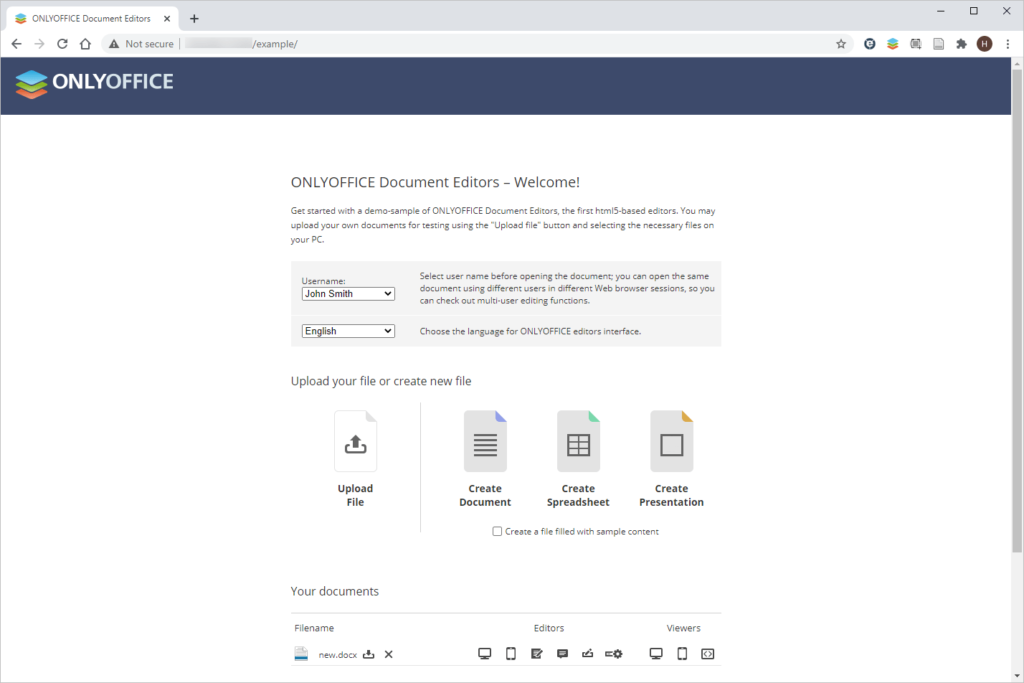
Conclusion
ONLYOFFICE Docs is distributed under a dual-licensing model. This means that as long as you respect the terms of the GNU AGPL v.3 license, you can freely use the open-source version of the software. However, it has some limitations (for example, 20 simultaneous connections) and has no access to the professional editing features — document comparison, content controls and sheet views.
If you need professional technical support and regular updates and want to make the most of professional editing, you can opt for a scalable commercial version.
Feedback
We would love to hear your feedback on this article so you are welcome to join us on Facebook or Twitter or just leave us a message below in the comments area and let us know what you think!
Share this content:
Discover more from TechyGeeksHome
Subscribe to get the latest posts sent to your email.
