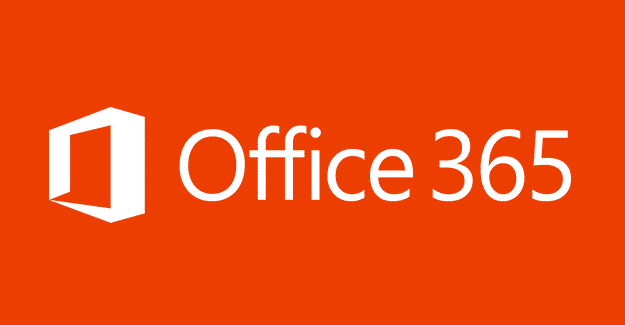Estimated reading time: 1 minutes
Microsoft have now released the preview version of their upcoming Office 2016 release and you can now download a trial version from the list of choices below:
Download
Get Office 2016 Preview (32 bit)
Get Office 2016 Preview (64 bit)
Use the product key provided below to activate your trial:
NKGG6-WBPCC-HXWMY-6DQGJ-CPQVG
Once the trial period expires, you will have the option to purchase an Office 365 subscription or reinstall your current version using your original product key.
If you are an Office 365 subscriber, you can do the following:
- Go to the Office My Account page
- Click Language and install options
- Click Additional install options
- Open the Version drop-down menu and select the 32-bit or 64-bit Office 2016 Preview
This will install the Office 2016 Preview on your device. You will stay on the Office 2016 Preview track until you uninstall the Office 2016 Preview or until Office 2016 is released.
Comments
If you have any comments or questions about this then please feel free to leave us a message below using our comments system.
Share this content:
Discover more from TechyGeeksHome
Subscribe to get the latest posts sent to your email.