Estimated reading time: 2 minutes
If you are using Malware Bytes Premium then you may have come across the Real-Time Protection layers turned off error like below:
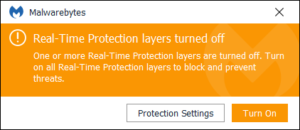
This is with the version 3 release of Malware Bytes and seems to have affected the version 3.0.4.
We came across this error and carried out various tests in our lab like uninstalling and reinstalling in case there was some corruption, anti-virus exceptions and a few other tests but nothing worked.
The Fix
After much Googling, we finally found the fix. It turns out that this error is actually fixed in version 3.0.6. So, you should go ahead and install the latest application version or you can download it from the link below:
Once you have downloaded and install this latest version you should go ahead and reboot your computer. Once back into Windows you should now see that your Malware Bytes is now working correctly:
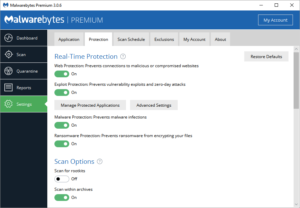
COMMENTS
If you have any questions or feedback on this guide, please feel free to leave us a comment below and we will try to get back to you as soon as we can.
Share this content:
