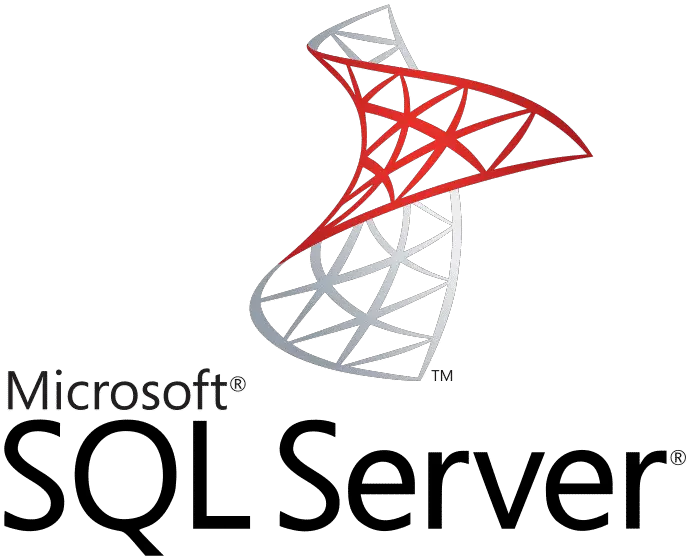Estimated reading time: 2 minutes
This is a SQL query for your SCCM database or you can use it to create a report using SSRS.
For this work, you must ensure that you have the Logical Disk class enabled in the hardware inventory settings.
This will give you the following information:
- Computer Name
- Disk Description
- Drive Letter
- Volume Name
- File System
- Total Size
- Free Space
This is based on disk space that is less than 10% of the total size of the disk or if less than 1GB within the All Devices collection.
SELECT distinct
SYS.Name,
LDSK.Description0 AS [Description],
LDSK.DeviceID0 AS [Drive],
LDSK.VolumeName0 AS [Volume Name],
LDSK.FileSystem0 AS [Filesystem],
LDSK.Size0 AS [Total Size],
LDSK.FreeSpace0 AS [Free Space]
FROM
v_FullCollectionMembership_Valid SYS
JOIN v_GS_LOGICAL_DISK LDSK
on SYS.ResourceID = LDSK.ResourceID
WHERE LDSK.DriveType0 = 3
AND ((LDSK.FreeSpace0 <= ((LDSK.Size0 * 10)/100))
or (LDSK.FreeSpace0 <= 1024))
and sys.CollectionID = ‘SMS00001’
More Queries
Our full range of SQL and WQL Collection queries are available here.
Feedback
If you have any questions or feedback about this post, or if you would like us to create any queries for you, please go ahead and leave us a message below in the comments section and we will get back to you as quick as we can.
Share this content: