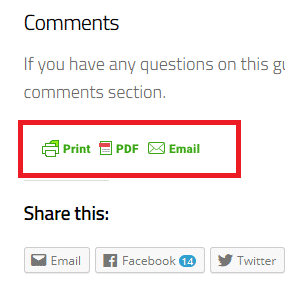Estimated reading time: 4 minutes
We have been working on a few changes for the new year to help keep our site up to date and to make it as helpful to our visitors as possible.
So we are now pleased to announce a few of these changes that are ready live right now.
New Main Site
We have now finally created our new home for our main site. This blog was only supposed to be just that, a simple blog. However, over the course of the last eight years, it has become the “main” site for everything that we do.
We have now setup our new home site at https://techygeekshome.com
This site will become the center of everything that we are planning for during our expansion over the coming year. You will find new things popping up like support forums, a slicker download platform which will also include submissions so that other developers can publish their software to our site and much more, so ensure that you keep an eye on it. We will obviously post here on any further updates to the main site.
Rotating Blog Themes
You may notice that the theme and layout of our blog does change. This is because we are now using Ezoic Layout Tester and this now controls what you see. This is an AI learning tool and helps to eventually produce the perfect theme for all our visitors.
Site Map
Although we have always had a XML site map for using with search engines, we have never had what you might call a “visual” site map for our visitors to see. So one of the additions we wanted to make this year is to add a simple to use site map that can be easily viewed by our visitors.
You can now view this site map by clicking here or clicking on the Site Map link within the main menu bar.
It turns out that because we have over 1500 posts and a whole host of other categories and downloads, the site map is massive! But take a look through it and see if you find it useful. We would love to hear from you on this one to see if it’s useful or just a waste time! so please feel free to leave us some feedback on that below in the comments section.
Printer Friendly & Save as PDF
We have added a new plugin that allows visitors to both print out a printer friendly version of any of our posts and also to save as a PDF file.
All you need to do to use this new function is to go to the end of the post that you are looking at, then you will see the options to Print, PDF or Email:
Click on these options and then a pop up will appear. Then in the top left corner of the pop up, select what option you want to use:
Donations
It is becoming extremely expensive to run and develop this site but we intend to keep it completely free and we will never charge for any of our guides or downloads. However, due to the raising cost of hosting, we have now opened a donation page. If you feel that you would like to donate to us, that would be extremely appreciated and will certainly help us in keeping the site up and running. Any donation you can make will be very gratefully received.
To donate, please click here and complete the small form and go through the usual PayPal payment method – and many thanks in advance if you do donate!
Your Ideas
If you have any ideas or thoughts, or if you would like to get involved with TechyGeeksHome by submitting guest content or maybe even becoming a support forum administrator, please feel free to contact us, we would love to hear from you.
Share this content: