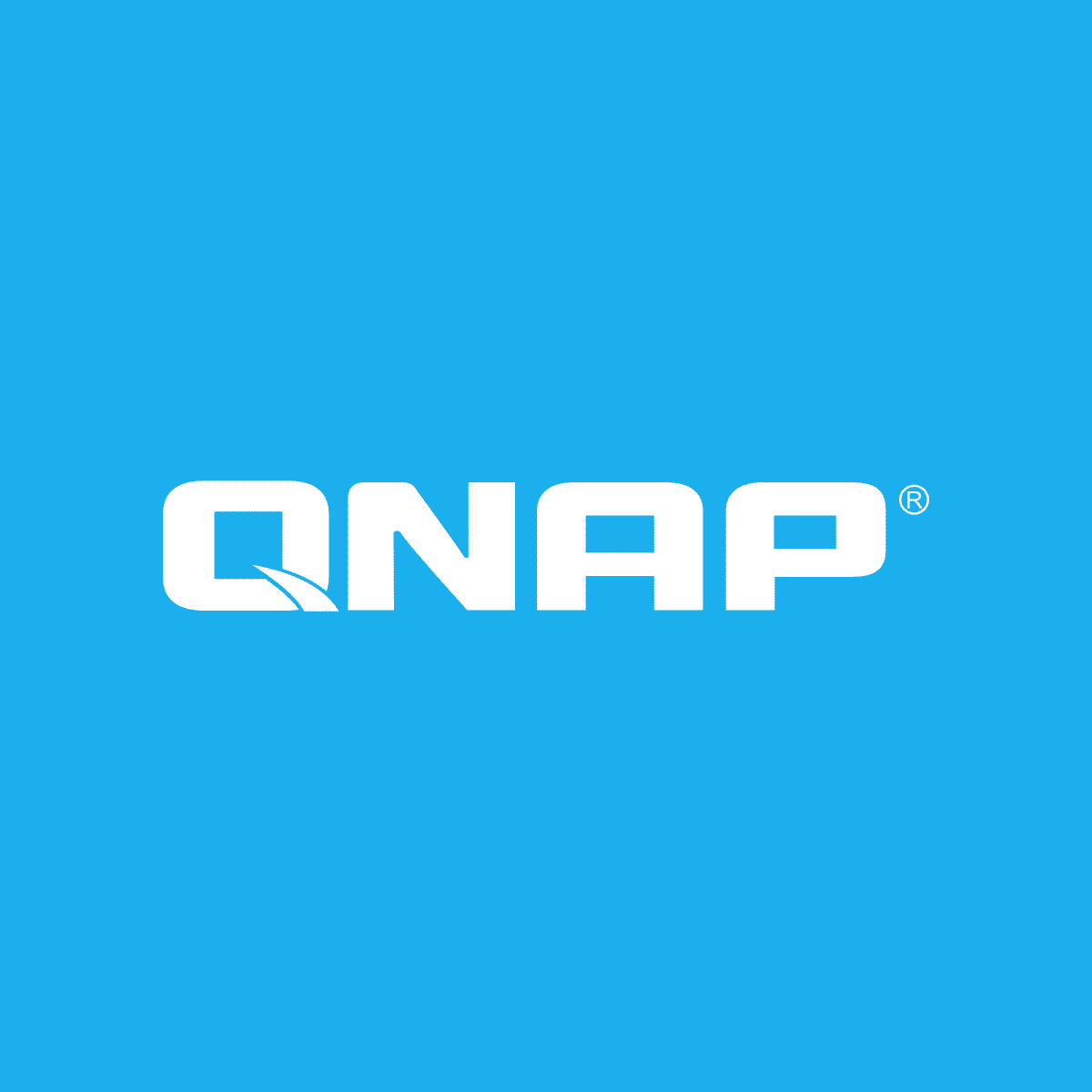Estimated reading time: 1 minutes
If you are using a QNAP network storage device, you may be using the funky Apple-like interface to create shared folders and allocate security permissions etc…
However, if you would like to have the QNAP as pure storage and have Windows control your security options, then you can do this after a few small changes on the QNAP control panel.
To do this, there is an excellent guide on the QNAP website which tells you exactly what to do to allow you to set Windows based security settings on your QNAP shared folders.
How to Use Windows ACL to Manage User Permissions on the QNAP NAS
Comments
If you have any questions or comments on this, please feel free to use our comments system below.
Share this content: