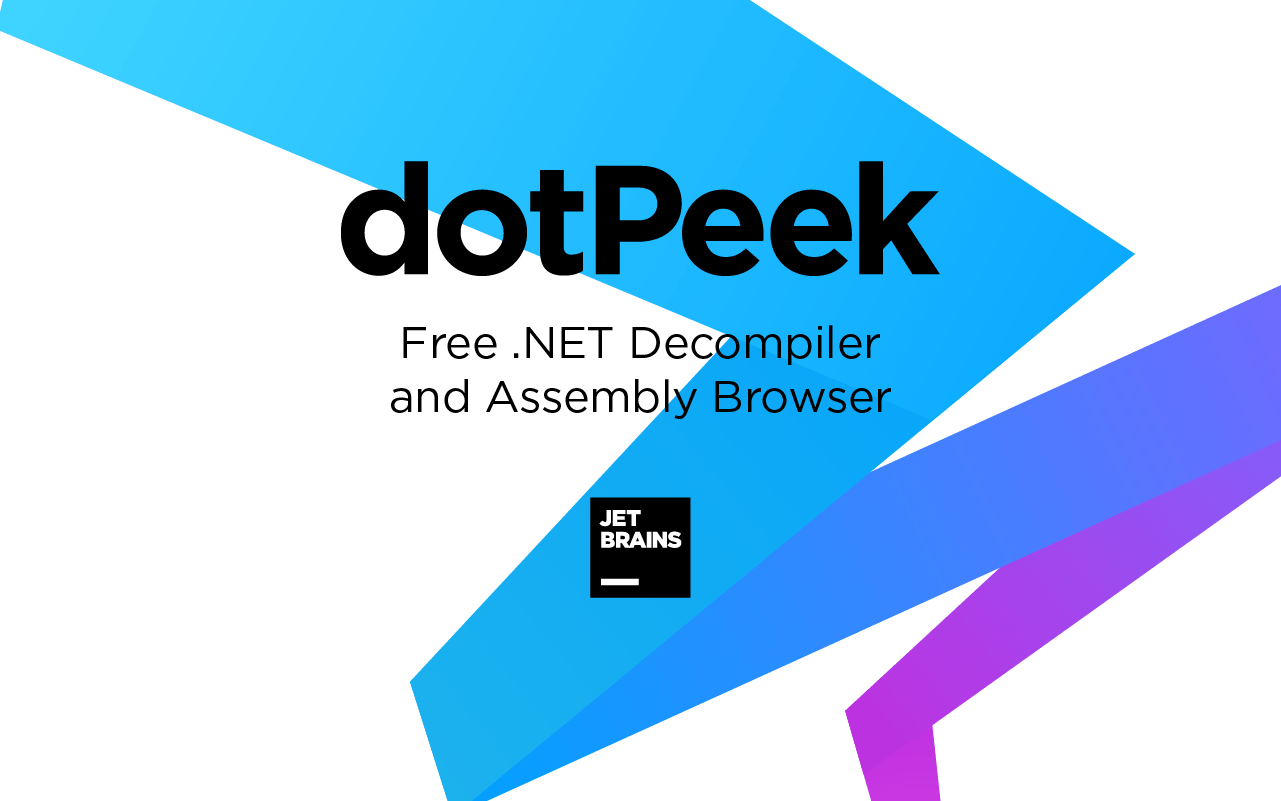Estimated reading time: 3 minutes
DLL files are just like EXE files but can’t execute directly rather they are executed by other applications. Applications call DLL files when they need them for performing the particular activity. In other words, DLL files are loaded into memory and utilized only when they are needed by apps.
How to open a DLL file?
You can’t open a DLL file directly as a text file. Even if you open somehow by the text editor, you will see the file as Binary code which doesn’t make any sense.
Instead, you can decompile the DLL file with the help of other third party software available online. If the DLL file is written in a .NET language, then you may use .NET Reflector. But if it is written in C++, then there is no way to obtain the source code directly.
Some popular software for decompiling the DLL files are:
JetBrain’s dotPeek, .Net Reflector, Microsoft Visual FoxPro, Microsoft Visual Studio, Notepad++, dependency walker, etc.
You can download dotPeek from https://www.jetbrains.com/decompiler/
There are so many paid software out there to decompile the DLL file.
Where are the DLL files located?
For different versions of PCs, the location is slightly different.
On Windows NT/2000, you can find DLL files in C:WINNTSystem32 folder. On Windows XP/ Vista / 7 / 8 / 10, you will find DLL files in C:WindowsSystem32 folder.
On a 64-bit version of Windows, the DLL files are found in C:WindowsSystem32, and on a 32-bit version of windows, DLL files are located at C:WindowsSysWOW64 directory.
How to find the missing DLL file?
DLL file errors are very common since these files are very large in number and the usage frequency is very high. Using our common sense, we download the missing DLL files directly from sites like https://dlldownloads.com/ or you can restore a deleted DLL file by checking the Recycle Bin. This is just a simple check to see if you accidentally delete some DLL files which caused the DLL errors. Thus, go to Recycle Bin and carefully explore the files and if you find the file, you can restore it and the issue might disappear.
Another way is recovering the DLL file with third-party software. If you can’t find the deleted files in Recycle Bin, don’t panic. You can still recover the files with third-party software such as EaseUS hard drive recovery software, iCare recovery software, etc. You can search online for the paid software and easily recover the deleted DLL files.
Share this content: