Estimated reading time: 1 minutes
If you are having issues on Windows 10 when opening File Explorer then you may find that when you go into Quick Access that it crashes.
This is a problem with the links that are within your Quick Access so you need to clear these and this is how to carry that process out.
Open File Explorer and then right click on Quick Access:
Then click on Options from the menu:
You should then see the Folder Options box appear. You should then click on the Clear button:
Close your File Explorer and re-open and you should then notice that it is now working fine.
COMMENTS
If you have any questions or comments on this guide, please feel free to leave us a message below using our comments system.
Share this content:
Discover more from TechyGeeksHome
Subscribe to get the latest posts sent to your email.

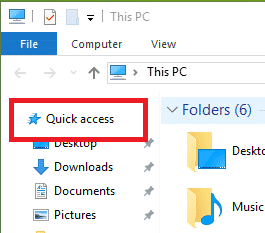


nope, still crashes – i’ll unpin everything and start a fresh – brb
Thanks, that did the trick.
Visitor Rating: 5 Stars
Excellent – thanks very much for this. I’d determined that it was related to the Quick Access menu, as opening a run command and browsing to other directories worked fine, until I clicked on Quick Access, at which point it crashed. Clearing the recent files/folder list as you described resolved the problem for me.
Visitor Rating: 5 Stars