Estimated reading time: 2 minutes
If you use Google Blogger and you have searches or menu items based on labels, you might find that when you click on these you get the below information appear at the top of your posts:
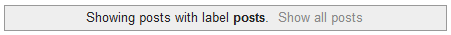
This can be extremely annoying when you are trying to make your site look as professional as possible, so we are going to show you how to remove this information from all your pages when searching for labels.
Instructions
NOTE: before editing your template you should always make a backup first!
To make this change you need edit the HTML code of your template. To do this log into your Blogger control panel and click Template and then Edit HTML:
Within the template HTML code, you should now search for the following by pressing CTRL+F:
<b:includable id='status-message'>When you have found this part of the code you should expand it to reveal the following code:
<b:includable id='status-message'>
<b:if cond='data:navMessage'>
<div class='status-msg-wrap'>
<div class='status-msg-body'>
<data:navMessage/>
</div>
<div class='status-msg-border'>
<div class='status-msg-bg'>
<div class='status-msg-hidden'><data:navMessage/></div>
</div>
</div>
</div>
<div style='clear: both;'/>
</b:if>
</b:includable>You need to replace ALL of this code with exactly the following code:
<b:includable id='status-message'>
<b:if cond='data:navMessage'>
</b:if>
</b:includable>Then you need to save your template and you should now notice that the label information is no longer displayed!
Comments
If you have any questions or comments, please feel free to use our comments system below.
Share this content:
Discover more from TechyGeeksHome
Subscribe to get the latest posts sent to your email.
