Estimated reading time: 4 minutes
THE STRUGGLES OF PLAYING THE AV1 CODEC
There are many positives about the latest Windows operating system update, but the one area that users are consistently let down is media playback. Unfortunately, the built in media player in your Windows 10 is not capable of playing media such as AV1 Codec videos.
AV1 Codec is a relatively new, royalty free encoding and decoding standard which is designed to replace the likes of HEVC Codec by implementing something that supports higher quality video content with great compression rates and great speeds. These videos are highly compressed for easy transfer and streaming, but not at the cost of quality. That is why it is no surprise that any individuals across the globe prefer consuming their media content in the form of AV1 videos. You can find more information on the AV1 video format and why it is the future of digital media here.
5KPLAYER – YOUR IDEAL AV1 PLAYER
So what exactly can you do if you want to watch an AV1 video and your Windows 10 system refuses to cooperate? Fortunately, there is a solution to this problem and that is to find a supplementary or accessory media player that supports the AV1 standard. Among these platforms, you will find 5KPlayer to be nothing short as one of the best.
5KPlayer is a video streaming, downloading, and playback platform that allows you to personalize and customize your viewing experience according to your taste and preferences. Using the software, you can run hundreds of videos, all in various formats, and find that the GPU accelerated framework supports almost anything you throw at it. Not to mention it supplements your viewing experience with a plethora of tools designed to give you better control over the content you consume and share.
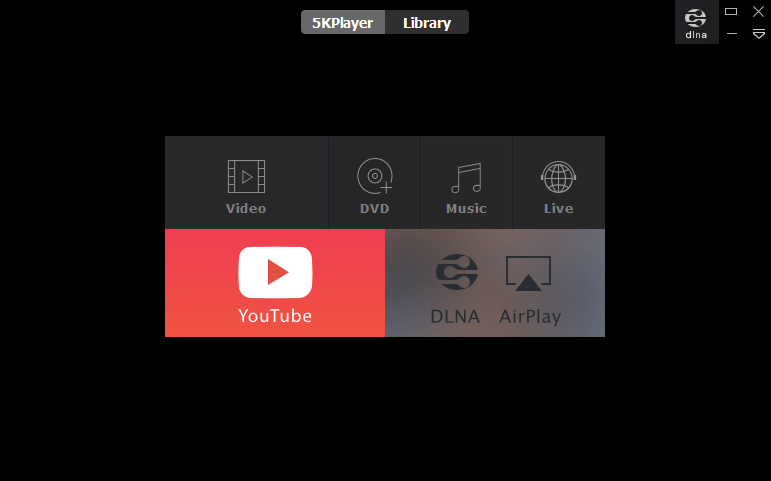
WHY SHOULD YOU USE 5KPLAYER?
While you will be able to find a number of open source as well as paid solutions for your AV1 video playing issues, no one comes close to surpassing the quality of service that 5KPlayer does. 5KPlayer is a multidimensional tool that enables you to perform a number of different actions associated with video playback.
Not only can you use it to view AV1 videos, but it is also a useful and effective tool for when you want to stream video and audio content between DLNA compatible devices or when you want to use the AirPlay mirroring feature on your iOS devices.
As mentioned before, 5KPlayer offers a tonne of unique features when it comes to video playback, regardless of the format you are viewing. You can edit your videos, modify its speed and length, as well as convert it into a number of available formats for convenient usage and transfer. You can learn more about the individual features and elements of it from 5KPlayer’s official website.
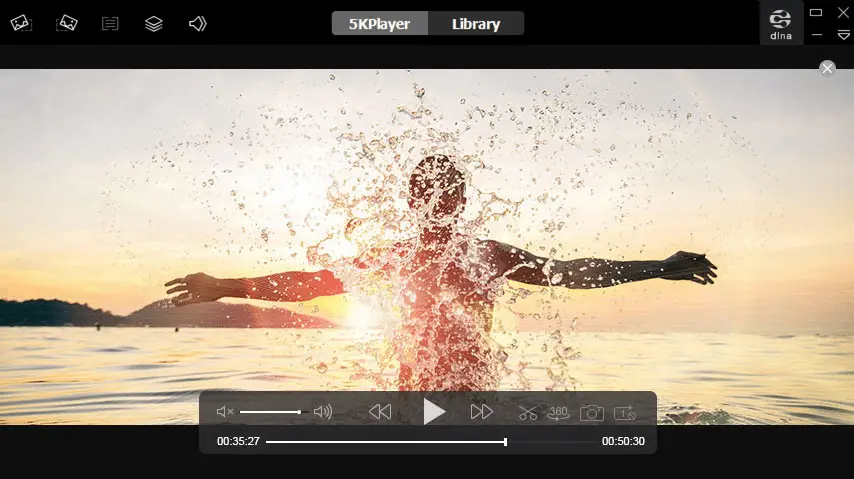
HOW TO PLAY AV1 VIDEO WITH 5KPLAYER FOR FREE ON WINDOWS 10
Once you have your AV1 video download and queued up, you will be able to view it in the Playback Area of the 5KPlayer application. You can Play and Pause the video as you desire, tinker with the audio and video settings to edit it down to your preference, and even be able to add or delete subtitles among other things. These unique features are what make 5KPlayer truly stand out among the competition because it goes above and beyond to make your experience as convenient and facilitative as possible. You can also use the 5KPlayer interface to download any AV1 videos that you enjoy for later viewing and enjoyment. All you need to do is go to the webpage with that particular AV1 video, locate it on your 5KPlayer interface, and click on Download so that you can access it later regardless of whether or not you have an active internet connection. You can also choose the format and resolution in which to download the video.
Share this content:
