Estimated reading time: 5 minutes
At present video plays an increasingly vital role in business, education or just everyday life. As a result, video converter is indispensable when people try to process different types of videos. In the market, a big amount of video converters appear one after another as the video processing technology is iterating. At this moment, we’d better to consider how to choose one that is of good use. Next, let’s check out five elements you have to keep in mind before choosing a video converter.
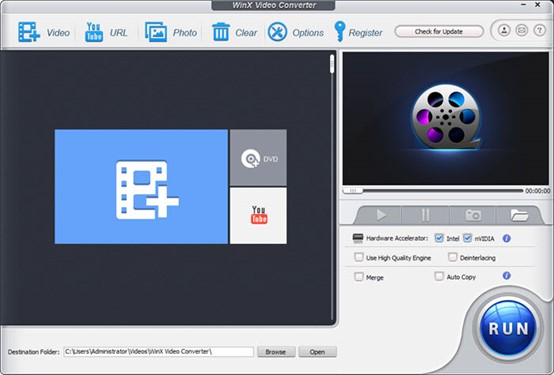
What determines whether a video converter is good enough
- Video quality
People are chasing for clearer image quality all the time. However, a lot of video converter do not have good performance in this aspect, and they convert videos without best maintaining video quality. If you want your videos more expressive and attractive, video quality after conversion should be attached great importance to.
- Processing speed
Imagine that you put much effort to shoot or make a video, and finally it’s done, but the video converter you use processes it extremely slowly. It is quite annoying, right? Therefore, processing speed is a factor that is worthy taking into consideration as well.
- Video size
Nowadays the majority of users will upload and share their video to social media sites or send it via email. It has to be noted that platforms like email, YouTube, Facebook and Twitter, etc. all have limitation to the size of video file. If your video, especially 4K video, is beyond the maximum size, it cannot be uploaded. Even it’s within the limitation, large video size will also be a barrier to upload and share your video smoothly. For this, we have to check out the compression rate of a video converter.
- Size of the tool
Except for taking a look at the video size, we should consider how big the video converter is, too. Video is already space consuming, so the size of video converting tool better not make it worse.
- Free of virus or ads
Sometimes many users casually download a video converter from websites, but only to find that there are virus in it. Besides, advertisements seem like endless once they launch the program. It is far more than annoying and make your video processing course time consuming. And this is why it is essential to make use of a video converter that’s virus or ad free guaranteed.
WinX Video Converter is the best option
After knowing the five elements to choose an excellent video converter, you may be still confused about which one you can trust. Well, we are here to help and pick one for you—-WinX Video Converter. It is an optimal video converting and compressing tool that you can use without worry. Here let’s see why it meets the demand mentioned above:
·It does no damage to video quality after conversion visually. It performs well in this perspective.
·Because of its getting used of the level-3 hardware acceleration, the video can be converted at a speed of 47 real-time faster.
·Video size can be reduced by up to 90% after conversion. Video size will not be troublesome. Uploading and sharing to social media sites or emailing video to your friends and clients can be done with ease.
·It’s not big in size, saving the storage space of your device.
·There is no virus or ads with the software.
Additionally, it is an all-in-one tool with basic editing functions like trimming, cropping and adding subtitles, etc. If provides hundreds of input and output formats to choose, from AVI to HEVC, WebM to MP4 and so on. Virtually any common seen video can be converted to any format.
Steps to convert video using WinX Video Converter
Converting video using this software is not so difficult as you think. The following are specific steps to do that:
Step one: Launch the program and click “+Video” to upload. Dragging and dropping the video file onto the interface is also accessible.
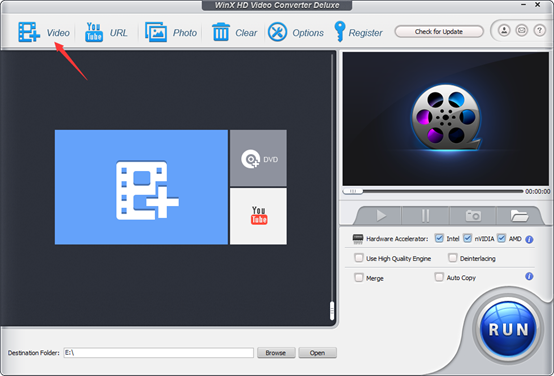
Step two: “Output Profiles” window -> choose a format you want the video converted to -> “OK”.
Step three: Choose a destination folder where you want to save the video at the bottom of the interface.
Step four: Click “RUN” to start conversion.
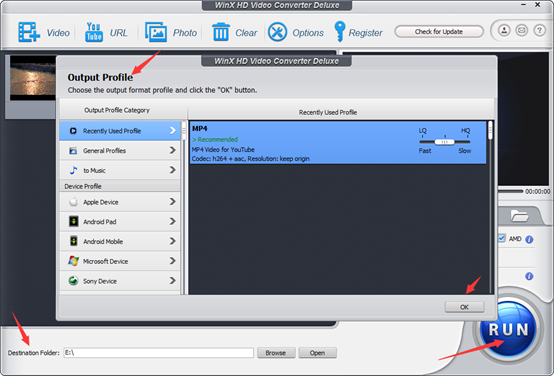
Summary
Choosing a video converter to use is easy, but it’s kind of difficult to choose the right one. Before you click the download button, you should consider the five factors that have impact on it. Will it reserve your video quality? Does it process videos fast? Will the video size still so big after conversion? Is the software itself is big in size? Will I be troubled with potential virus or ads? To these question, WinX Video Converter is the right answer because of its good performance in all those five aspects.
Share this content:
Discover more from TechyGeeksHome
Subscribe to get the latest posts sent to your email.