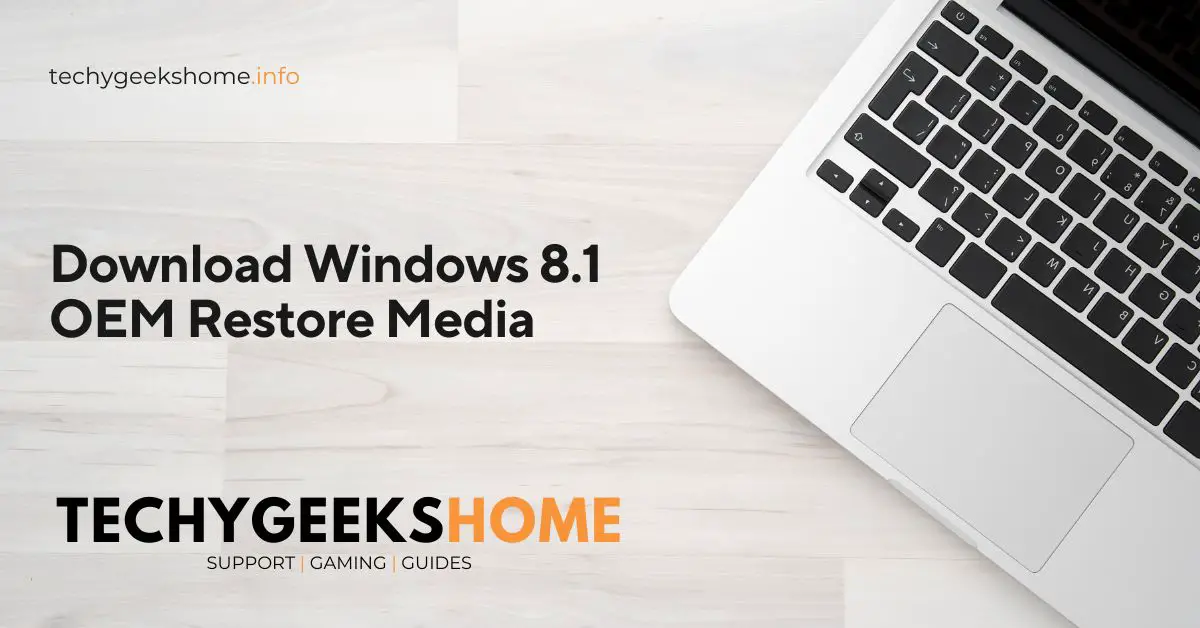Estimated reading time: 2 minutes
If you have managed to remove the recovery partitions from your OEM Windows 8.1 machine and are now in a position where you cannot restore your computer back to factory OEM settings, Microsoft now supply a way of downloading the OEM Windows 8.1 media so that you can reinstall a fully legal OEM version of Windows 8.1.
You must download the correct version for your OEM licence and the installation will pick up the licence key from the machines firmware and automatically activate the operating system for you.
So, all you need to do is to download the Media Creator Tool below:
Download
Instructions
Then run the tool on a machine where you have a good internet connection (remember the media can be up to 4GB in size…).
You will first be presented with the language, edition and architecture selection screen, you must ensure that you only download the correct version for your OEM.
Once you have made your selections, click Next and you could then choose whether to have the media put onto a USB flash drive or into a ISO format so that you can burn to DVD at a later date.
For this demo, we are going to use the ISO format. Click Next and you will then be asked to save the ISO file to a location on your machine.
The program will then start to download the media for you.
Once complete, you will have the ISO file saved in the location you stated and you can then burn this to DVD and reinstall your OEM version of Windows. Remember, if you have selected the correct version and have your internet connected the machine you are building, it will also automatically activate.
Comments
If you have any questions or comments about this guide, please feel free to use our comments system below.
Share this content:
Discover more from TechyGeeksHome
Subscribe to get the latest posts sent to your email.