Estimated reading time: 5 minutes
Part 1: Introduction
Who hasn’t been a victim of data loss? Well, almost all of us have at some point of time faced loss of data. Data loss in Mac can happen in several ways.
For instance:
- Lost partition: data files stored on in particular partitions can get lost due to deleted, hidden or formatted partitions on Mac.
- Virus attack: the virus could have got into your PC when you used a malicious site while browsing, or when you clicked on some ad that wouldn’t stop popping up on your page. Malware infection and virus attacks could be the cause of your deleted files on Mac.
- System crash: these happen suddenly when you least expect your PC’s system to crash. System crashes and unbootable hard disk drives cause permanent deletion of data files on Mac.
- Time machine: this is yet another cause of data getting lost on Mac computers.
In spite of how your data gets lost, it is always a frustrating experience.
Are you wondering how to retrieve deleted files on Macbook?
Stop worrying and get Recoverit Mac data recovery. Recoverit Mac data recovery is a powerful professional software that can and will restore deleted files on Mac, no matter how the data gets lost.
In this article, we look at the software in detail and talk about how it works. Keep reading.
Part 2: Recoverit – The Best tool for Macbook to recover deleted files.
Recoverit data recovery for Mac gives you a chance to experience an all-around data recovery for most data files like documents, photos, videos, audio files, and many more formats. So the common problem “how to recover unsaved word document mac” will not be a trouble for us anymore. The software saves your relevant data when faced with any data loss situation on Mac devices. It includes the latest encrypted APFS file system.
Recoverit features:
- Memory card recovery – it recovers several data files from corrupt, damaged or formatting memory cards, micro SD, SD card on Mac.
- Flash drive recovery – deleted files or lost data from USB flash drive, pen drives, etc. can be restored.
- External hard drive recovery – accidentally or permanently deleted files from any size of an external hard drive on Mac can be retrieved.
- Removable storage recovery – Recoverit enables you to get back deleted files on Macbook from iPods and media players.
Recoverit is:
- Fast thanks to its advanced scanning speed.
- Easy to use because it has a simple, user-friendly interface plus guidelines.
- Secure. There are no records of data theft from its users.
- Effective and efficient. Great success in recovery since it has smart recovery tech and professional support.
Make maximum use of Recoverit Mac Data Recovery starting at $ 79.95/per year. It is worth it.
Here are the simple steps you need to follow to retrieve lost files on Mac in just three minutes!
Step 1: Select a disk or a device
Once you download the lost files recovery software, launch it and select the specific drive from where the data got lost.
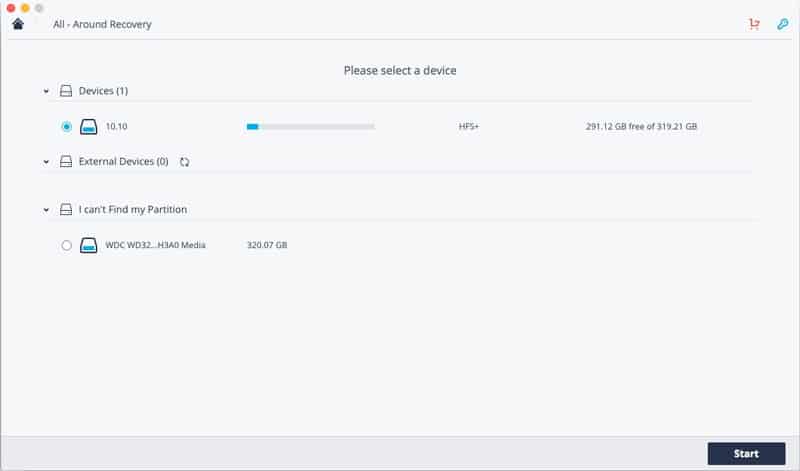
Step 2: Scan
Now, the selected location is scanned to search for your lost data files. Deep scanning takes a while to complete the search process.
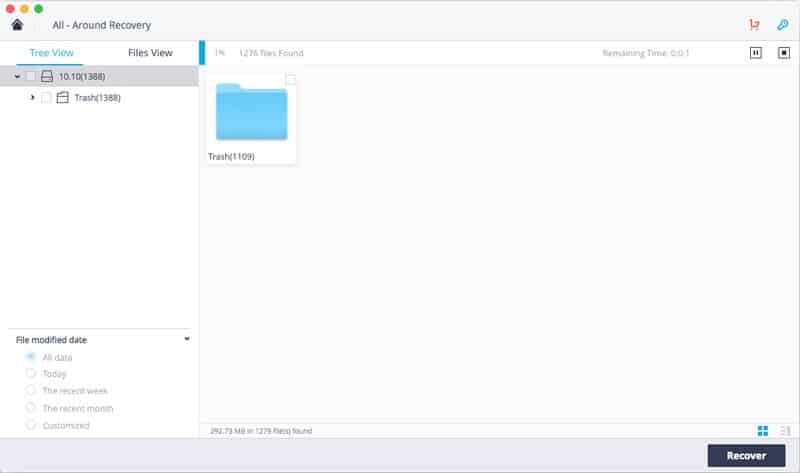
Step 3: Recover
You can preview the files then click on “Recover” to recover deleted files.
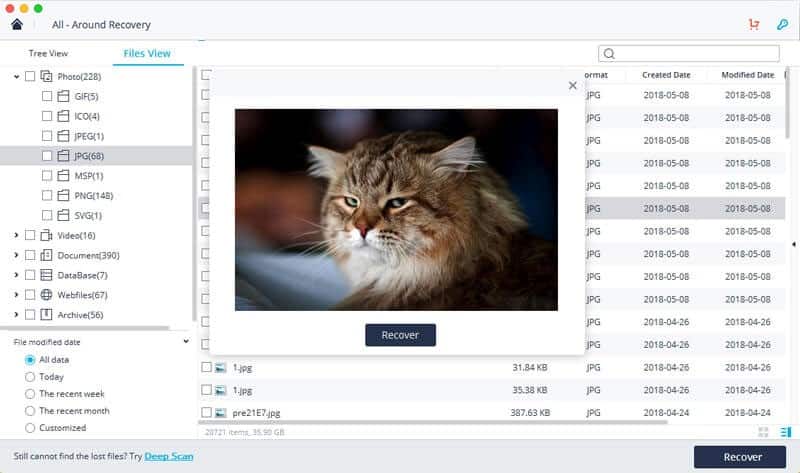
Simple and fast, see!
Part 3: How to Avoid Data Loss on Mac
Although using Recoverit Mac Data Recovery to find deleted files on Mac is not such a hustle you wouldn’t want to be doing this every other, minute.
So, let us look at some ways you can avoid data loss on Macbook.
- Prevent physical damage to the computer and its external drives by storing it in a safe, dry and dust free area. In locations with low to no movement, stationary clean places.
- Regular data backup. You verify the backups by getting the data off the tape and back into the Macbook.
- Use a battery backup or generator because large power surges can damage computer equipment. Relatively low-level bursts of energy erase data on hard drives. The reserve provides an uninterrupted power supply which gives protection during lightning and electrical storms. It allows you to save and backup during an outage.
- Since today’s storage media is becoming more vulnerable to extraneous static discharge, you are required to protect equipment from static electricity. Otherwise, your data will be erased and storage devices destroyed.
- Make use of virus-detection protection programs and update them regularly. As much as computer viruses are not as common as they are said to be, they do exist and cause significant damages.
- Utilize the “undo” feature. Most installation and diagnostic programs provide the option of “Undo Disks.” These can get back systems to their original configurations if there are hiccups.
- Also, take advantage of software programs which can detect yet-to-happen problems within the hard drives. This way you can stop any data loss from happening in good time.
- Restore data files from backups with regular “fire drills”. In case you have no drill system, or the one you have is getting rusty, make the necessary arrangements to address the matter. This is because a lot of things can go wrong in the process needed to perform a complete backup and restore.
It is true that prevention is better the cure. Therefore, you ought to take the necessary precautions to tone down data loss on your Mac. In other cases, when the unavoidable happens, Recoverit Mac Data Recovery has got your back to recover deleted files.
Conclusion
Data loss is a common problem to everyone with a media device, computer, phone, iPad, iPod, tablet, hard disk, SD card, name them. It is clear, from this article, that to restore deleted files on Mac, the best tool you need to use for 100% safe and secure restoration of data files is Recoverit Mac Data Recovery. Look no further, get the software without hesitation.
Share this content:
Discover more from TechyGeeksHome
Subscribe to get the latest posts sent to your email.
