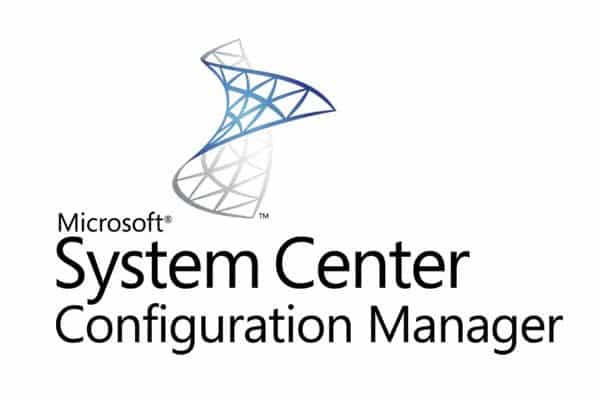Estimated reading time: 2 minutes
We have recently been doing some big OSD projects and with testing for such big projects comes the point where some of your testing will fail, so to find out why a test sequence fails, the first thing you should look at is your log files.
However, ConfigMgr makes this an annoying process as the log files move about during different points in the task sequence. So, when it does fail, you have to look in different areas, then pull out the log files and then go through them to find the error.
Well, we knew that we could capture the log files upon failure during the task sequence and copy them to a network share so that we had one location to aim at. To do this, we found an excellent walk through guide over at System Center Guru so we thought that we would share this with you.
So, click the link below and see how you can capture your log files as part of a task sequence when you get a failure.
How to Capture Task Sequence Error Logs to a Network Share
If you have any questions or comments on this, please feel free to use our comments method below.
Share this content:
Discover more from TechyGeeksHome
Subscribe to get the latest posts sent to your email.