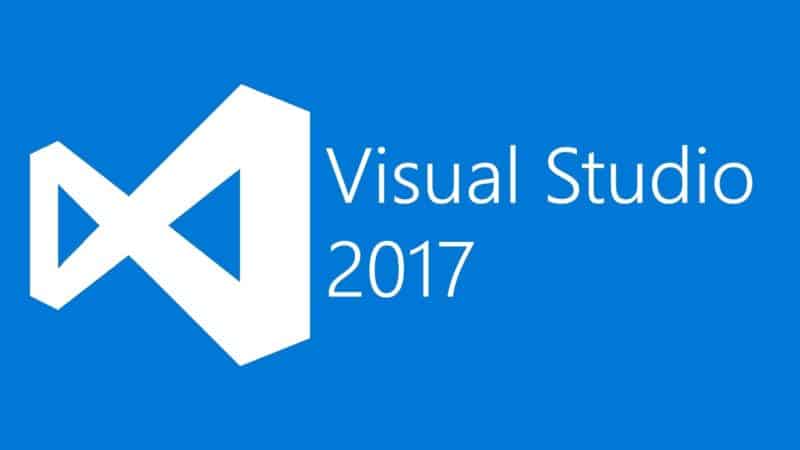Estimated reading time: 1 minutes
This is more of a post for our reference but we thought our visitors might be able to make use of it as well so here it is.
If you want to build a program in C# that upon startup checks the date and if that date has passed throws an error and will not load the program, then you should add this code to your program.cs class.
if (DateTime.Now >= new DateTime(2015, 12, 31))
{
MessageBox.Show("Program Expired - Contact Administrator", "Program Name", MessageBoxButtons.OK, MessageBoxIcon.Asterisk);
return;
}
To break down this code, you will see that it looks at the date and time as is now, then it states a date and time of when the program will expire – so this is the date you set and should change to your own requirements.
You will also see that we have put in a message box here, but you can put in whatever you want here.
Feedback
If you have any questions or comments on this, please feel free to use our comments system below.
Share this content: