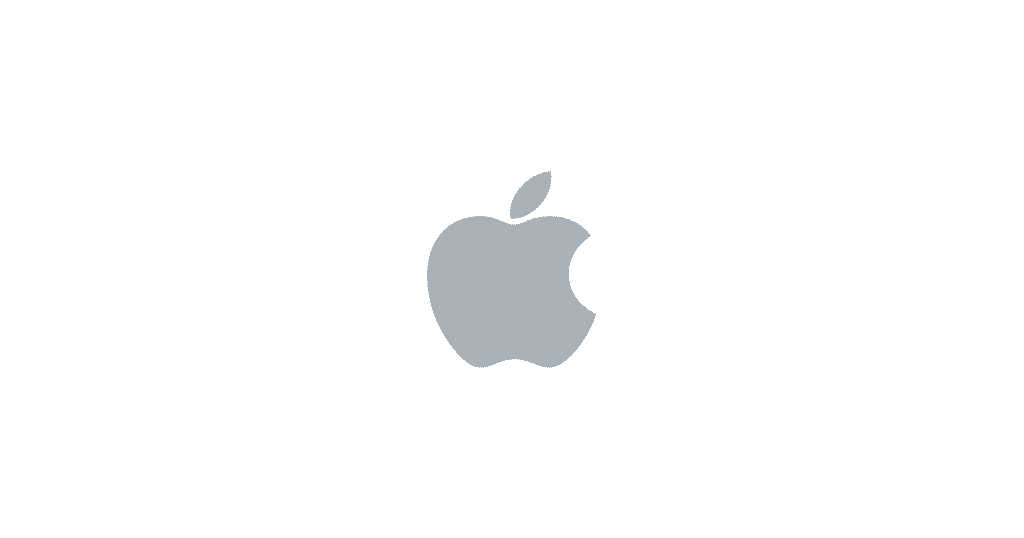Estimated reading time: 3 minutes
Apple have today released iOS 8.2 – you can get the update now by going into your settings on your iPads, iPhones and iPods and updating your device.
The big news is that Apple have decided to stick an advertisement app on the home screen for the Apple Watch – NOT COOL APPLE!
This is the sort of thing that really pisses people off and we think that this will soon be retracted by Apple and an apology released!
Apart from that, we do not really know much about what the new update offers as we have not really tested it fully yet, but if there is anything worth posting, we will soon. The official Apple changelog is below.
Apple Watch support
- New Apple Watch app to pair and sync with iPhone, and to customize Watch settings
- New Activity App for viewing fitness data and achievements from Apple Watch; appears when Apple Watch is paired
- Available on iPhone 5 and later
Health App improvements
- Adds the ability to select the unit of measurement for body temperature, weight, height, distance, and blood glucose
- Improves stability when dealing with large amounts of data
- Includes the ability to add and visualise workout sessions from 3rd-party apps
- Addresses an issue that may have prevented users from adding a photo in Medical ID
- Fixes units for vitamins and minerals
- Fixes an issue where Health data wouldn’t refresh after changes data source order
- Fixes an issue where some graphics showed no data values
- Adds a privacy setting that enables turning off tracking of steps, distance, and flights climbed
Stability Enhancements
- Increases stability of Mail
- Improves stability of Flyover in Maps
- Improves stability of Music
- Improves VoiceOver reliability
- Improves connectivity with Made for iPhone Hearing Aids
Bug Fixes
- Fixes an issue in Maps that prevented navigating to some favorite locations
- Addresses an issue where the last word in a quick reply message wasn’t autocorrected
- Fixes an issue where duplicate iTunes purchased content could prevent iCloud restore from completing
- Resolves an issue where some music or playlists didn’t sync from iTunes to the Music app
- Fixes an issue where deleted audiobooks sometimes remained on the device
- Resolves an issue that could prevent call audio from routing to car speakers while using Siri Eyes Free
- Fixes a Bluetooth calling issue where no audio is heard until the call is answered
- Fixes a timezone issue where Calendar events appear in GMT
- Addresses an issue that caused certain events in a custom reoccurring meeting to drop from Exchange calendar
- Fixes an certificate error that prevented configuring an Exchange account behind a third-party gateway
- Fixes an issue that could cause an organizer’s Exchange meeting notes to be overwritten
- Resolves an issue that prevented some Calendar events from automatically showing as “busy” after accepting an invite.
In the mean time, you have any experiences you would like to share with us, please post your comments using our comments system below.
Share this content: