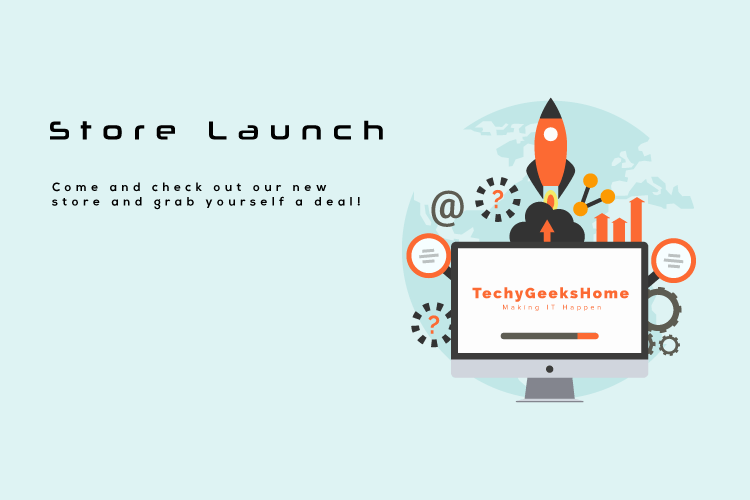Estimated reading time: 4 minutes
We are delighted to announce the launch of our new online store, now available to all of our visitors.
This is something that we have been working on for a long time. Over the last few weeks we have been carrying out some beta testing, but today, it is now available to everyone.
How can I get to the store?
Click here to visit our new store or you can click the Store link on the top menu bar. If you want to add the store to your favourites, the full URL is https://store.techygeekshome.info
What products are available?
Over time, we have built up some good partnerships with a number of large brands. This now enables us to get some great deals on a number of products ranging from web hosting to computer games. Through our new store, you can now take advantage of these product offerings.
Will different products be added?
We will be adding a large number of different products over time. Each brand that we are working with have a different range of products. For example, we are in partnership with Amazon, enabling us to add pretty much any item that they have on sale on their site. We also have smaller brands that will offer great deals through our store to ensure that you get the greatest deals and the best savings. Excellent savings are available on computer and console games as well as web hosting and security and anti-malware software.
What brands are available in the store?
We are working with a number of brands with many more to sign up soon. Below is a small sample of some of the brands that we can now offer you special deals from:
- Amazon
- Autodesk
- CD-Keys
- Fiverr
- GetResponse
- HostGator
- Interserver Web Hosting & VPS
- iPage
- Just Host
- Kapersky
- Kinguin – Cheap Software Product Keys
- Liquid Web
- Netfirms Web Hosting
- NordVPN
- Panda Security
How do I keep up to date with new products?
There are a number of ways that you will be able to keep fully up to date with any new products that we add to the store.
Firstly, when we post a new product, it will automatically be posted to our social media platforms, so make sure you are following us!
Subscribe to our store to get an email whenever a new product is added. Just to go the Store site, scroll to the bottom of the page and on the right side of the footer, you will see where you can enter your email address to subscribe.
We will also be posting the best offers on our blog right here.
You could always just check back and browse around the store to take advantage of our special deals!
How do I use the new store?
Browsing Products
To use the store is very simple. Go to the store at https://store.techygeekshome.info. This will take you to the store homepage. You now have a few options on how you can browse the products available to you.
Clicking on the Store option on the top menu bar will take you to all the products available, hovering over the Store link will bring up a list of categories and sub categories.
At the top right of the Store, you will see a search box. Simply type in what you are looking for and press the Enter key.
If you scroll down on the homepage, you will see a slider with all the current best offers. Just click which one you like the look of to go to that product.
Scroll down a little further and you will see the categories, new products, what we recommend, products on sale and the best sellers. Just then go ahead and click on the item that you are interested in.
Purchasing an Item
If you have found an item that you would like to purchase, simply click on the Buy product button and this will take you directly to the vendors product page where you can complete your order. All together with the purchaser security with the brand.
Feedback
Bringing this service to our visitors has always been a big goal for us. We would love to hear back from you to see what you think of the store, the products and the brands.
If you are a brand and would like to join our store and come into partnership with us, then please contact us so that we can have a chat!
Happy savings!
Share this content: