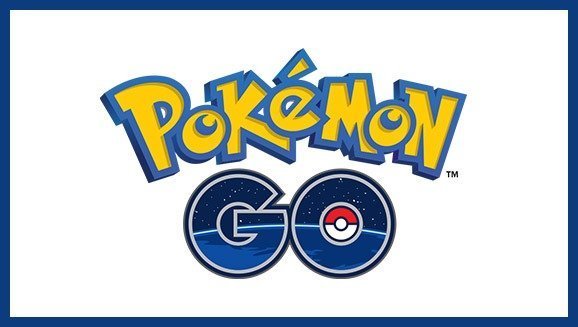Estimated reading time: 2 minutes
Pokemon Go! seems to be all the rage at the moment but in some countries it has yet to be released. Well, if you are an Android user, you may well just be in luck!
You can download the APK file from us and install this onto your Android smartphone and away you go – amaze your friends that you have something that they don’t!
We will detail below how to do this and also provide the download link to the Pokemon Go! APK file.
DOWNLOAD
INSTRUCTIONS
You need to enable the installation of apps not downloaded from the Play Store. To do this go to Settings > Security > activate unknown sources.
Be aware this can weaken the security of your device but doing this allows you to install apps that are not downloaded directly from the Play Store. Once the app is installed, go back and uncheck ‘unknown sources’ to prevent malware from installing itself.
Then all you need to do is download the APK from us and then install it – simple as that!
COMMENTS
If you have any problems in downloading or installing this new game, please feel free to leave us a message below using our comments system and we will try to get back to you as soon as possible. We would also like to hear from you when you get this working on your device.
Share this content: