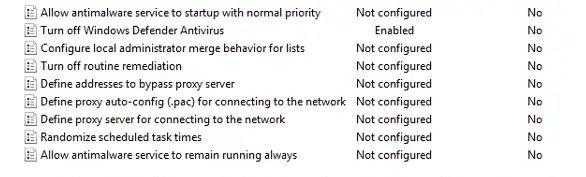Estimated reading time: 1 minutes
If you are going to install a different anti-malware program onto your corporate computers, you may want to disable the built in Windows Defender from Windows 10 machines.
Although you cannot uninstall Windows Defender as such, you can disable it which is as good as carrying out an uninstall.
To do this, you should create a new Group Policy Object (GPO) and browse to the following location:
Computer Configuration > Policies > Administrative Templates > Windows Components > Windows Defender Antivirus
You will then see the option to Turn off Windows Defender Antivirus:
Change this setting to Enabled to turn off Windows Defender and then deploy this new GPO to whichever Organisation Unit you require this action to take place on.
Comments
If you have any questions or feedback on this guide, please feel free to leave us a message below in the comments section.
Share this content:
Discover more from TechyGeeksHome
Subscribe to get the latest posts sent to your email.