Estimated reading time: 8 minutes
Is Windows 11 better than Windows 10?
If you’ve ever wondered if Windows 11 is better than Windows 10, well, you’re not alone. Since its debut in October 2021, Windows 11 has caused mixed feelings across the users: there was who cherished the tighter security features and requirements, i.e. the TPM 2.0, who remembered Microsoft’s promise not to create a new OS after Windows 10, and who didn’t care at all.
However, among the many early adopters and Windows Insiders, a lot of criticism surrounded the early days of Windows 11. The centered Windows icon, the bugs with printers, AMD CPUs, and specific motherboards were some of the main concerns. However, things are changing and for the good. Most of the bugs have been wiped out by Microsoft through the Tuesday updates and users can’t wait to get the 22H2 update scheduled in a couple of months. Formerly known as “Sun Valley 2”, the big Windows 11 22H2 yearly update should significantly improve the overall Windows 11 experience.
So, is Windows 11 better than Windows 10? Let’s figure out.
Before we start – Need to buy Windows 10? Check this out!
If you need to buy Windows 10 and want to save some bucks, your best option is Mr Key Shop, an authorized third-party web store. Here you can save up to 70% across a wide catalog of Microsoft Operating Systems, Office suites, Antivirus subscriptions, and the professional-grade Microsoft Server product family. The best thing? You can get a genuine license for Windows 10 for a fraction of the official MSRP and then upgrade to Windows 11 for free! Clever, isn’t it?

The store itself is 100% reliable, with an average rating of Excellent on TrustPilot: they always guarantee the smoothest transactions, with secure payments, a full money-back warranty, and free English-speaking Technical Support. You can buy Office 2021, for example, at a discounted price, and install it right away: everything is immediately sent via email, so you won’t have to wait. Check their catalog, filled with the best Antivirus brands in the market or upgrade to Windows 11 saving significantly over the official price. And if you’re interested in Microsoft Office, we wrote these guides to help you out: How to buy Microsoft Office at the best price and How to activate Microsoft Office.
If you wish to learn more about Mr Key Shop, we have an in-depth analysis here: “Going digital – Mr Key Shop Model”.
Windows 10 vs 11 – Which is the best Operating System?
Comparing Windows 10 vs 11, especially at this stage, is quite premature. Under the hood, Windows 10 and Windows 11 are very similar, although the latest Microsoft OS is managing hardware resources slightly better in terms of memory management, for example.
However, before we analyze the main differences between Windows 11 and Windows 10, we should take a look at the system requirements, because this has a significant impact in the user distribution between the two Operating Systems, and will help you have a better picture about some of the distinctive traits of Windows 11.
Windows 10 System Requirements Vs Windows 11
Windows 11 has stricter system requirements than Windows 10. Here’s how they compare:
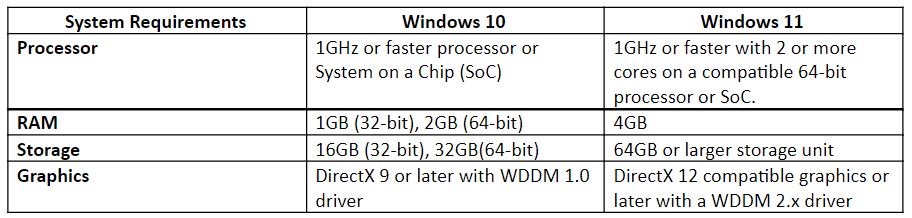
As you can see, Windows 11 requires faster CPUs, more RAM and Storage, as well as more recent GPUs with DirectX 12 support. Adding the TPM 2.0 mandatory requirement, and the UEFI + Secure Boot firmware, it’s clear how many users will be excluded by the Windows 11 upgrade for not meeting these requisites with their current machines.
How Is Windows 11 Different From Windows 10?
The first differences between Windows 10 and Windows 11 you can notice are all around the UI and the general design, where Windows 11 looks more modern and a little Mac-ish, with the centered icons and the Start button. Even the contextual menu has gotten its first serious overhaul in years, and Microsoft promised to add a keyboard shortcut to open the expanded panel with all the classic options you’ve seen on Windows 10.
Win 10 vs Win 11 – Is Windows 11 better for gaming?
However, to truly compare Windows 10 with Windows 11, we need to examine other aspects, particularly revolving about gaming.
Firstly, the Direct Storage feature. Although Windows 10 supports a limited version of this function, Windows 11 will take the lion share once the relevant API will become more common across the gaming industry. If you’re familiar with the Xbox Series X/S ecosystem, you may have experienced its extremely fast loading times. This is due to a specific technology that improves data streams across the hardware architecture of the console. Well, Direct Storage will do the same in the PC environment. By optimizing data streams involving high speed PCIe 4.0 NVMe SSDs , Direct Storage will cut loading times significantly for PC gaming, and this is one of the most interesting features a gamer should keep into account while considering Windows 10 vs Windows 11 gaming features. However, we still have to wait before we can see such a technology implemented in PC games. Although the Direct Storage API is already available, there are no games currently supporting it. As Microsoft will introduce Direct Storage at GDC in March 2022, we should see the first relevant developer announces shortly afterwards.
And speaking of gaming, another great feature from Windows 11 is the deeper integration of the Xbox services, like the Game Pass and the Microsoft Store, that should optimize gaming experience for all the subscriber, and gaming seems to be a big part of Microsoft’s plans for this OS: feature like Auto HDR are designed just to delight gamers and improve their experience. The Store also integrates other platforms, like the Epic Games Store, as part of Microsoft’s strategy to become the one-stop for all the PC gaming enthusiasts out there. This has been reinforced by the recent acquisition of Activision/Blizzard and the new Microsoft Gaming division, with Phil Spencer as its CEO.

Windows 11 vs Windows 10 – Can Windows 11 Run All Windows 10 Apps?
Yes. It’s safe to say that Windows 11 can run all Windows 10 apps. Maybe you might find some minor glitch here or there, but by now most of the most common app should’ve been patched and fixed for Windows 10. This is particularly important for gamers, since they won’t have any issue in playing with their favorite titles on their target gaming platforms, like Steam and GOG Galaxy.
That said, Windows 11 has the potential to attract even non-gamer users: the improved security due to the TPM module support, that ensures protection against firmware-level attacks, as well as the Smart App Control that integrates Windows Defender to block any potential malware and emerging threat.
Furthermore, all the Android ecosystem users will be able to enjoy Android apps natively on Windows 11. Thanks to Windows Subsystem for Android, you’ll be able to download and install Android apps via the Windows Store, that will rely on the Amazon App Store for this purpose. No Google Play Store yet, but there are some workarounds already, and who knows, maybe we’ll see the official support in the future.

Windows 10 is still a strong rival, however. First of all, is a consolidated OS, with years of updates and optimizations. Despite the growing adoption rate for Win 11, this remains an Operating System for a specific “niche” of users, since many older CPUs are excluded from the minimum specs, not mentioning the strict TPM requisite. Windows 10 can count on a wider user base, then, and due to the support extended to 2025, it will be a staple for many people for some time yet.
Furthermore, some of Windows 11 features are available on Windows 10, too: Direct Storage is supported, and the new Chromium-based version of Edge too. This browser is gaining ground, conquering a significant slice of the user base. Lightweight, secure, and modern, the new Edge Browser has everything you may love from Chrome, also being less resource-hungry.
Takeaway – Is Windows 11 worth it?
As you can guess, it’s not easy to declare a winner in the Win 11 vs Win 10 confrontation. Both are interesting and fully-fledged Operating Systems with a lot of features to be appreciated.
Maybe one better question might be: “Is Windows 11 worth it?”. Should you upgrade from Windows 10 to Windows 11? In our book, yes it is, and yes, you should upgrade as long as you have a PC that can run Windows 11 properly. You’ll definitely experience a more modern Operating System, with a lot of potential. If you’re wondering if Windows 11 is faster than Windows 10, well it depends on your specific hardware, but, again, if you’re using a modern up-to-date PC, you’ll enjoy Windows 11. And maybe, once the 22H2 update will be rolled out, the answer to the opening question – Is Windows 11 better than Windows 10 – will find an easier and more conclusive answer.
Share this content:



